Microsoft Office 365 Personal
$91.55 Inc GST
No one can touch Office 365 for power and features, and with new cloud and AI improvements, it’s managing to move with the trends! Now you can access your PC or Mac, tablet or smartphone, anytime anywhere. An annual subscription to Office 365 gives you the latest Office 2016 applications and programs plus a whole lot more.
Office 365 Personal Product Highlight:
- For one person
- For use on multiple PCs, tablets, and mobile phones (including for use on multiple tablets, PCs/Macs, and phones iOS, and Android *)
- Premium editions of Office, Excel, OneDrive, PowerPoint, Outlook, and Publisher for PC.
- 1TB OneDrive cloud storage
- Collaborate on documents with others online
- Annual subscription.
Microsoft Office 365 Personal
Disclaimer: This product is a digital license and does not include physical components such as CDs/DVDs and boxes.
Office 365 is a subscription with premium applications such as Microsoft Word, PowerPoint, Excel OneNote, Publisher, Outlook, and Access (Publisher and Access available on PC only).
The applications can be installed on multiple devices, including iPhones, PCs, Macs, iPads, Android phones, and Android tablets. Office 365 also comes with Microsoft chat and phone support.
With a year of subscription, you get the latest versions of the programs and automatically receive updates when it’s available.
Experience 3D technology when you use Office 365 Personal. It expands your visual and creative impact on your projects, reports, and presentations.
Insert 3D models from your PC or Remix 3D, the new online community with millions and billions of 3D objects you can choose from. Use your digital pen to annotate documents easily and edit them directly on-screen.
Strikethrough words to remove them, circle text to select it, automatically highlight text, and change drawings into shapes with just one touch.
Word gives advanced proofing and editing tools to enhance your writing. The editor makes suggestions by upgrading machine learning and natural language processing along with input from Microsoft linguists.
Fully installed Office Applications
Get all the latest versions of Microsoft Word, PowerPoint, Excel, Outlook, OneNote, and more! You can download it directly to your device and work anytime at your own pace.
Access from Anywhere
Learn the possibilities using OneDrive Cloud Storage, where you can access your files, data, photos, and videos anytime. Whether in school or work, this top-notch technology makes your life easier.
Always Up to Date
Every new update is included, so you’ll have the best and most up-to-date version of everything as soon as it’s available. Take advantage of this technology. Buy your Office 365 Personal now at the Softvire Online Store.
So, buy your Microsoft Office Home and Business 2019 copy from the Softvire online store to enjoy our amazing deals and prices. Softvire is the only place to get your Microsoft Windows 8.1 Professional copy with the best deals and discounts.
Softvire is a legit distributor of Microsoft products fit for every family, business, or enterprise. Moreover, it provides the best deals for B2B/B2C companies.
So, check our Softvire online software store for other Microsoft digital products, physical boxes, and digital licenses we have on sale to make your purchase more worthwhile. Follow us on @SoftvireGlobal for the latest updates on our best deals and promos. You can also bundle your Microsoft products with our other online software on sale right now.

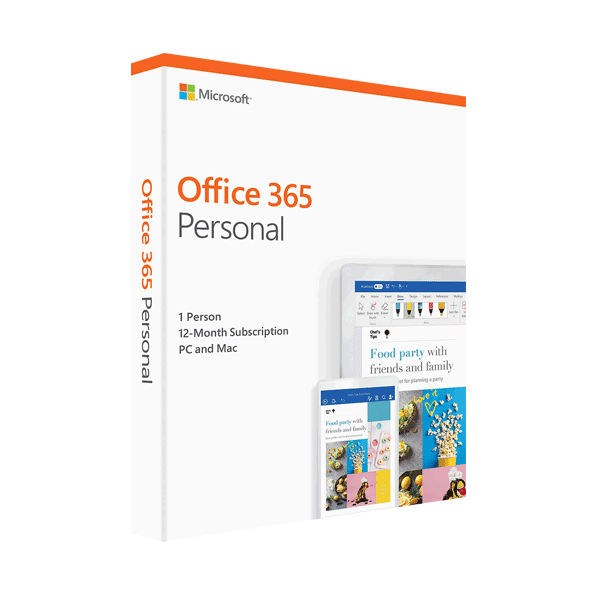


Francis Connolly –
I like how Office 365 delivers the same features as Office 2016 or 2019 and is completely compatible with previous documents. I really like how I can access apps from any system, including my phone or tablet, online. What’s better is how the program is mounted locally on my device, meaning that the users do not have to be online all the time.
Francis Connolly –
I like how Office 365 delivers the same features as Office 2016 or 2019 and is completely compatible with previous documents. I really like how I can access apps from any system, including my phone or tablet, online. What’s better is how the program is mounted locally on my device, meaning that the users do not have to be online all the time.
Nigella Gray –
I used Office 365 during my college period, and my success was a huge part of it. I do a lot of scripting, mega, PowerPoint, and email jobs.
Nigella Gray –
I used Office 365 during my college period, and my success was a huge part of it. I do a lot of scripting, mega, PowerPoint, and email jobs.
Redd Trevor –
My overall, extensive experience with Microsoft 365 has been profitable and incredibly good for my business. So, I gave Microsoft 365, five-stars out of five. And I’m recommending this app to all my colleagues—particularly those who operate and manage a profitable business.
Redd Trevor –
My overall, extensive experience with Microsoft 365 has been profitable and incredibly good for my business. So, I gave Microsoft 365, five-stars out of five. And I’m recommending this app to all my colleagues—particularly those who operate and manage a profitable business.
Nola Scott –
Thanks to Office 365, Microsoft Office has become the best tool for all professionals. Editing Excel spreadsheets, Word documents, and PowerPoint presentations on your smartphone can help you be more productive.
Nola Scott –
Thanks to Office 365, Microsoft Office has become the best tool for all professionals. Editing Excel spreadsheets, Word documents, and PowerPoint presentations on your smartphone can help you be more productive.
Lily Le –
I get the updated tools such as Word, Excel, and Powerpoint. On top of that, collaboration with other people can be done when edits or comments are needed on the documents being made.
Lily Le –
I get the updated tools such as Word, Excel, and Powerpoint. On top of that, collaboration with other people can be done when edits or comments are needed on the documents being made.
Melisa Portelli –
As a student, this is food enough for my school needs. Having all apps in one place is very convenient to use. Switching between apps is simple. I recommend this to my co-students.
Melisa Portelli –
As a student, this is food enough for my school needs. Having all apps in one place is very convenient to use. Switching between apps is simple. I recommend this to my co-students.
Shawn Waters –
In my work, we use Office 365 mostly as an E-mail and calendar service because it is great and easy to manage any meeting. It is a great addition to your office.
Shawn Waters –
In my work, we use Office 365 mostly as an E-mail and calendar service because it is great and easy to manage any meeting. It is a great addition to your office.
Penney –
Impressive! Thanks for the post.
Penney –
Impressive! Thanks for the post.
Theo Clarke –
The user-friendly interface across all Office applications makes it easy for users of all levels.
Elsie James –
I appreciate the regular updates and improvements to the Office applications.
Eduard Koontz –
Having access to the full suite of Office applications wherever I go has significantly boosted my productivity. The seamless integration across devices, whether it’s my laptop, tablet, or smartphone, ensures that I never miss a beat.
Benjamin Lewis –
It allows me to store all my important documents and files in the cloud, ensuring that I never run out of space and can access my files from any device.
Levi Morrison –
I can utilize the different programs for my different needs with my childcare center. From making my own forms to keeping records.
Oscar Newman –
If you are not a computer savy person it might be difficult to get the hang of it all, but you can always fine tutorials online.
Isaac Hill –
Whether you’re a beginner or an advanced user, the intuitive design ensures a smooth and efficient workflow.
Henry Douglas –
My overall experience is good, I am still learning new things daily.
Luis Harvey –
I love how Microsoft Office 365 Personal constantly updates its features and tools, ensuring that I always have access to the latest advancements in productivity software.
Ethan Flings –
I like using it for mail, calendar and also as a way to keep all of my documents together.